Upload Sensor Data to Blynk
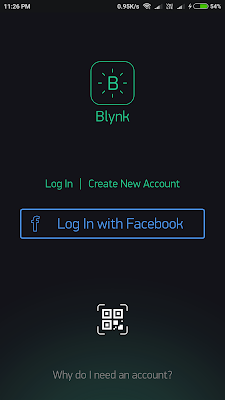
Uploading Data onto Blynk: In this project we will learn how to upload Sensor data on to Blynk Application using Nodemcu Step 1 & 2 : Setting up Arduino IDE for Nodemcu & Installing the Blynk Library: Note: For setting up the above steps visit Step 1 & Step 2 @ https://tinyurl.com/ycd2tdjj Step 3: Setting up the Blynk App: Open the Blynk app and you will get screen like this: Now go for creating a new account, or just login if you have one. After logging in you will get a page like this: Now click on New Project and then give project name, the board which you are using (in our case it is Nodemcu), and the mode which is used to connect to the internet (here it is Wi-Fi), and then create on Create: Now your project is created and an Authentication key will be generated and sent to your registered mail id, copy the same as it will be used in the code. Now we have to deploy a Display that will display the data received from Nodem...